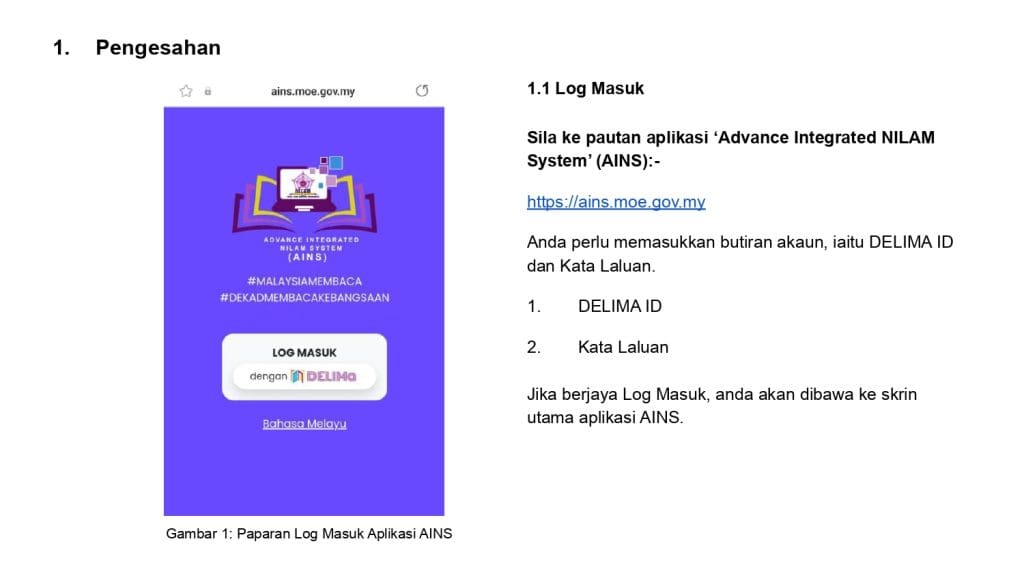Cara Menyediakan ID DELIMa Anda untuk Akses AINS NILAM KPM
Do you want to use AINS NILAM to track your reading? You need a DELIMa ID to log in. This guide will show you how to set up your DELIMa ID and access AINS NILAM KPM. It’s straightforward, and I’ll explain each step. Let’s begin!
What Is AINS NILAM KPM?
AINS NILAM is a special online platform by the Kementerian Pendidikan Malaysia (KPM). It helps students record their reading activities. AINS stands for Advanced Integrated NILAM System. NILAM means Nadi Ilmu Amalan Membaca, a program to encourage reading among students in Malaysia.
With AINS NILAM, you can:
- Record the books you read.
- Share summaries and thoughts about your books.
- Earn points for reading and get rewards.
- Let your teachers and parents track your progress.
It was launched on March 19, 2024, at SK Taman Seri Rampai, Kuala Lumpur. The platform makes reading fun and helps teachers manage reading records easily.
What Is a DELIMa ID?
DELIMa stands for Digital Educational Learning Initiative Malaysia. It’s a digital account given by KPM to students, teachers, and schools. Your DELIMA ID lets you access AINS NILAM and other KPM platforms like Google Classroom.
A DELIMa ID looks like this: [email protected]. The “m” means you’re a student, followed by a unique number. You also get a password to log in.
Why Do You Need a DELIMa ID for AINS NILAM?
You need a DELIMA ID to log in to AINS NILAM. Without it, you can’t access the platform or record your reading. It’s like a key to enter the system. It also keeps your account safe and lets KPM track your progress.
How to Set Up Your DELIMa ID for AINS NILAM
If you don’t have a DELIMa ID yet, don’t worry. Follow these steps to get one and use it for AINS NILAM.
Step 1: Check If You Have a DELIMa ID
First, ask your class teacher or school admin if you already have a DELIMa ID. Schools usually give this to students. They will tell you your ID (like [email protected]) and password.
Step 2: Contact Your Teacher If You Don’t Have One
If you do not have a DELIMa ID, please consult your class teacher. They can help you get one. Your teacher will work with the school’s ICT coordinator to create your ID. The process might take a few days, so be patient.
Step 3: Keep Your DELIMa ID and Password Safe
After receiving your DELIMA ID and password, please ensure you record them in a secure location. You’ll need them to log in to AINS NILAM. Don’t share your password with anyone!
How to Log In to AINS NILAM with Your DELIMa ID
Now that you have your DELIMA ID, let’s log in to AINS NILAM. Follow these simple steps:
- Visit the AINS NILAM Portal: Open a browser like Google Chrome. Go to ains.moe.gov.my.
- Click Log In with DELIMa: Look for the “Log Masuk dengan DELIMa” button. Click it.
- Choose Your Account: If you see your DELIMa ID, click it. If not, select “Gunakan akaun lain” (Use another account).
- Enter Your DELIMA ID: Type your DELIMa ID (e.g., [email protected]). Click “Seterusnya” (Next).
- Enter Your Password: Type your password. Click “Seterusnya” again.
- Access Your Dashboard: Click “Teruskan” (Continue) to enter AINS NILAM. You’re in!
What to Do If You Can’t Log In
Are you experiencing difficulties with logging in? Here are some common problems and solutions:
- Forgot Your Password? Ask your teacher to reset it. They can help you get a new password through the school’s ICT coordinator.
- Wrong DELIMa ID? Double-check your ID format. It should be [email protected]. If it’s incorrect, ask your teacher to confirm your ID.
- No DELIMa ID? If you still don’t have one, follow the steps above to get it from your teacher.
- Website Not Working? Please ensure you are visiting the correct website (ains.moe.gov.my). Try using a different browser or clearing your browser’s cache.
How to Use AINS NILAM After Logging In
After logging in, you can begin recording your reading. Here’s how:
- Add a Book: Click “Rekod Bacaan” (Record Reading). Enter details like the book title, author, and publisher.
- Write a Summary: Share what you learned in at least 20 words.
- Submit Your Record: Click “Hantar” (Submit). Your teacher will review it.
- Earn Points: You’ll get points for each book you record. Collect points to win rewards!
Benefits of Using AINS NILAM
AINS NILAM makes reading fun and easy. Here are some benefits:
- Students can track their reading progress.
- Teachers can see how much you’re reading and help you improve.
- Parents can ask for reports from the school to check your progress.
- You can join reading competitions and activities organized by KPM.
Can parents access AINS NILAM?
Parents can’t log in to AINS NILAM directly. But they can ask the school for reports on their child’s reading. They can also talk to their child about the books they read to stay involved.
Frequently Asked Questions (FAQ)
Conclusion
Setting up your DELIMa ID for AINS NILAM KPM is easy. Please request your ID from your teacher, log in at ains.moe.gov.my, and begin recording your reading. AINS NILAM helps you track your progress and makes reading fun. If you have trouble, talk to your teacher or school admin. Start using AINS NILAM today and enjoy reading more!